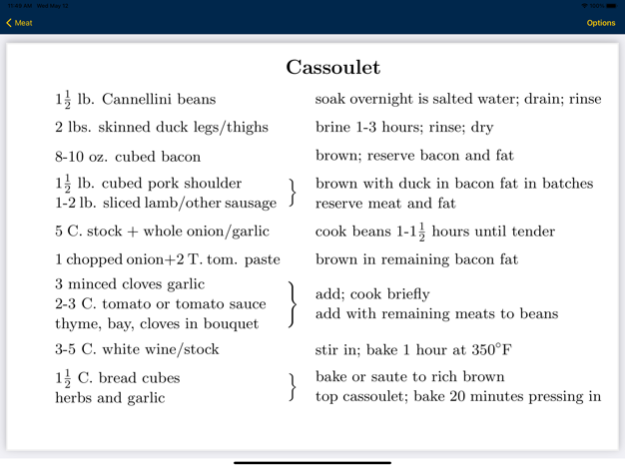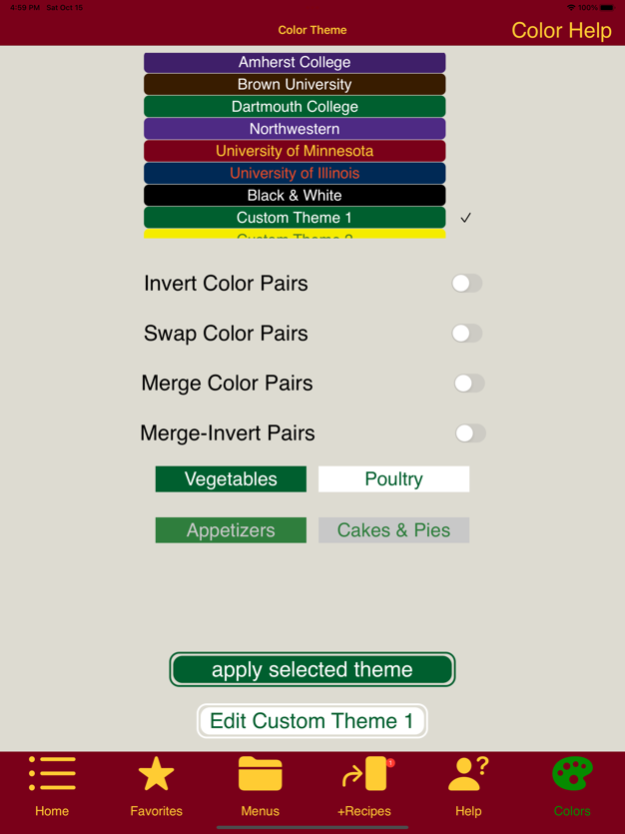Recipe-Reader 5.0
Continue to app
Free Version
Publisher Description
This app is designed for display of user-provided recipes for use in the kitchen, and may be thought of as as a sophisticated electronic set of file cards. In addition to displaying recipes it allows for constructing menus and a favorites list, defining food categories, renaming and recategorizing recipes, and sharing recipes on email, text, social media, etc.
User may add recipes to the app in many ways: as a digital file created elsewhere, scanned from a printed source, or written directly in the App. Digital files may be plain or rich text files, PDFs, images (JPG) or even HTML files. Detailed instructions are given in the Help file for many types of file input. Recipes composed on the iPhone or iPad (Pages, Notes, ...) may easily be converted to PDF format and added to the app. Scanning is done right in the app using the built-in editing. The app contains an editor for composing recipes and then saving them in the app.
Recipes are divided into food categories (Breads, Appetizers, etc.) defined by the user and accessed by a scrolling button bar. From the list of recipes in a category a single click displays one recipe or a document containing all recipes for the category.
Oct 18, 2022
Version 5.0
The main new feature is the ability to compose recipes in the app. Recipes are arranged in a convenient format which contains pairs of ingredient lists directly across from the methods for processing them. This feature uses methods available only in IOS16 and later. The other addition is an improved handling of the various screens to look better on larger displays.
About Recipe-Reader
Recipe-Reader is a free app for iOS published in the Health & Nutrition list of apps, part of Home & Hobby.
The company that develops Recipe-Reader is Peter Hinman. The latest version released by its developer is 5.0.
To install Recipe-Reader on your iOS device, just click the green Continue To App button above to start the installation process. The app is listed on our website since 2022-10-18 and was downloaded 1 times. We have already checked if the download link is safe, however for your own protection we recommend that you scan the downloaded app with your antivirus. Your antivirus may detect the Recipe-Reader as malware if the download link is broken.
How to install Recipe-Reader on your iOS device:
- Click on the Continue To App button on our website. This will redirect you to the App Store.
- Once the Recipe-Reader is shown in the iTunes listing of your iOS device, you can start its download and installation. Tap on the GET button to the right of the app to start downloading it.
- If you are not logged-in the iOS appstore app, you'll be prompted for your your Apple ID and/or password.
- After Recipe-Reader is downloaded, you'll see an INSTALL button to the right. Tap on it to start the actual installation of the iOS app.
- Once installation is finished you can tap on the OPEN button to start it. Its icon will also be added to your device home screen.